Working with rank data
Keywords in Voxel start without rank data.
How to add rank data
Select keywords, click "Add rank data" in the toolbar and confirm.
Managing domains
Once rank data has been added, you can add more domains (e.g. competitors) to your project.
Click "Domains" in the toolbar to expand the a panel where there are multiple ways to add, edit and remove domains in the project.
How to update rank data
When revisiting an old project, you can select keywords and update the rank data by clicking "Add rank data" and checking "Update rank data".
Examples of rank data in the app
Adding rank data enables insights, content plans and rank tracking charts. For example there's several site performance charts and competitive overviews over at the insights section.
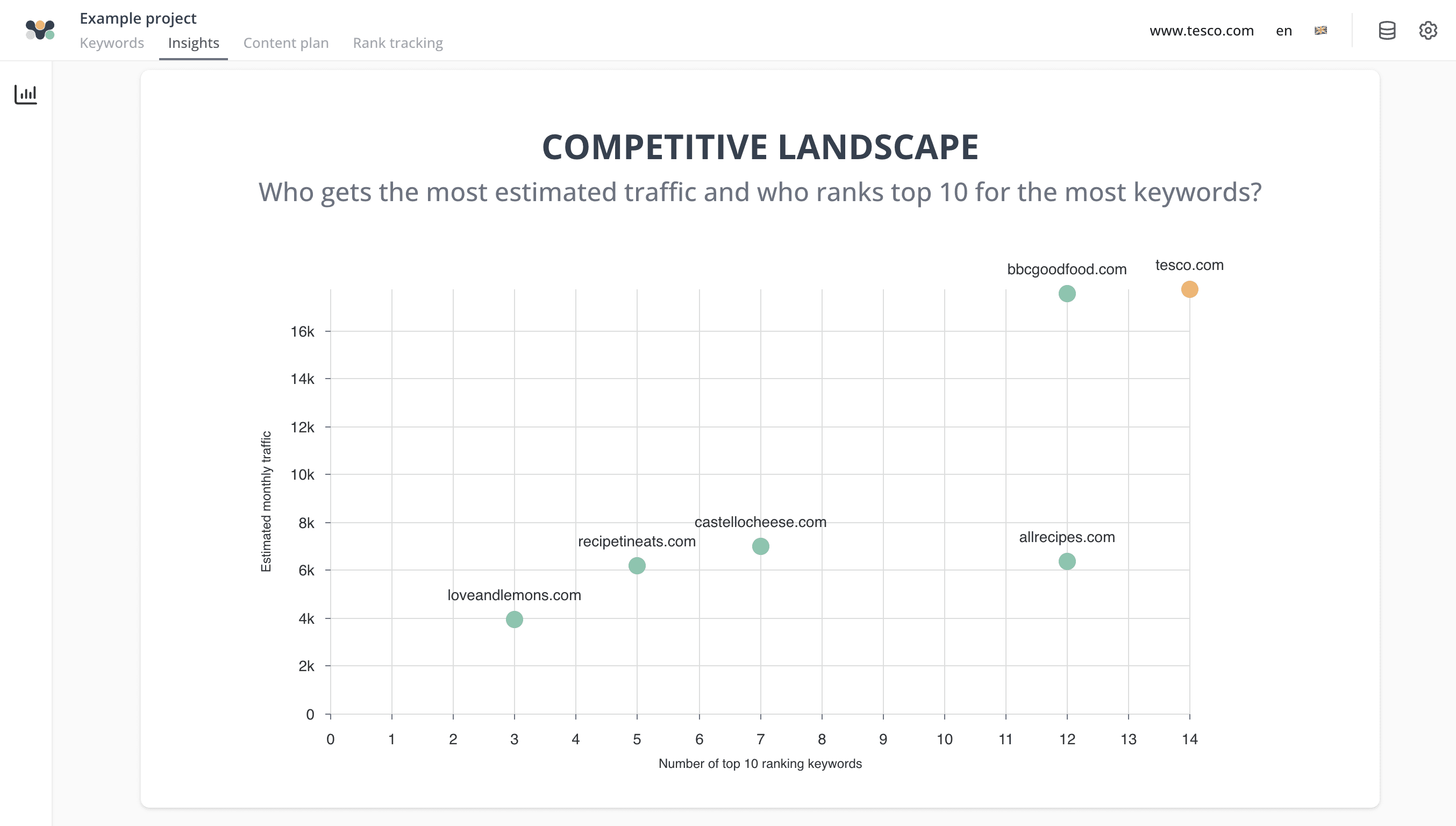 This chart provides an overview of the competitive landscape on the project's keywords
This chart provides an overview of the competitive landscape on the project's keywords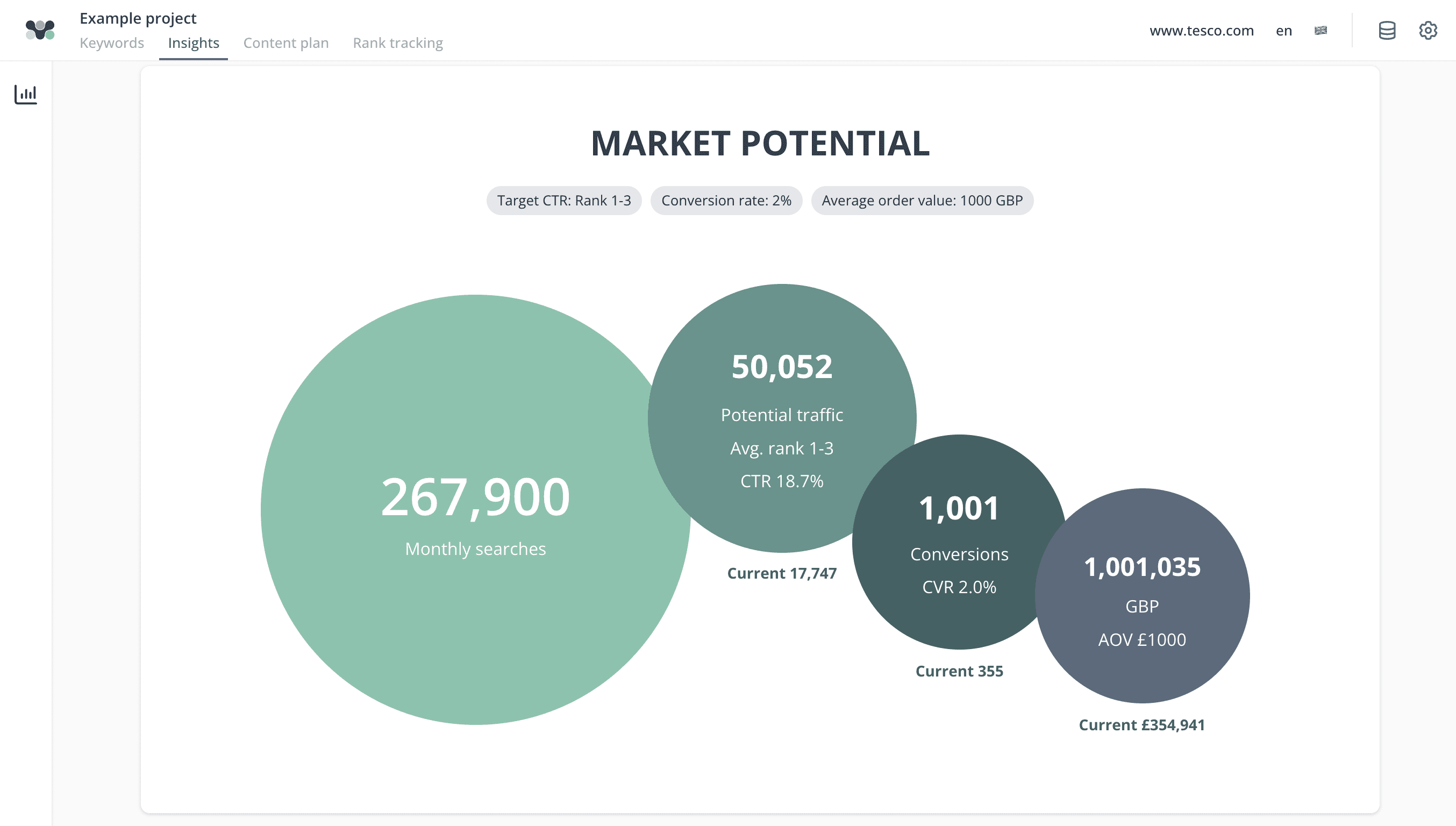 You can use this chart to boost your business case by estimating the business potential of improving SEO on the project's keywords
You can use this chart to boost your business case by estimating the business potential of improving SEO on the project's keywords