Creating a project
In Voxel you mainly work in projects. This way all of your work is saved and you can revisit previous projects and continue working with them when it suits you.
How to create a project
When logged in to Voxel, click the "create project" button.
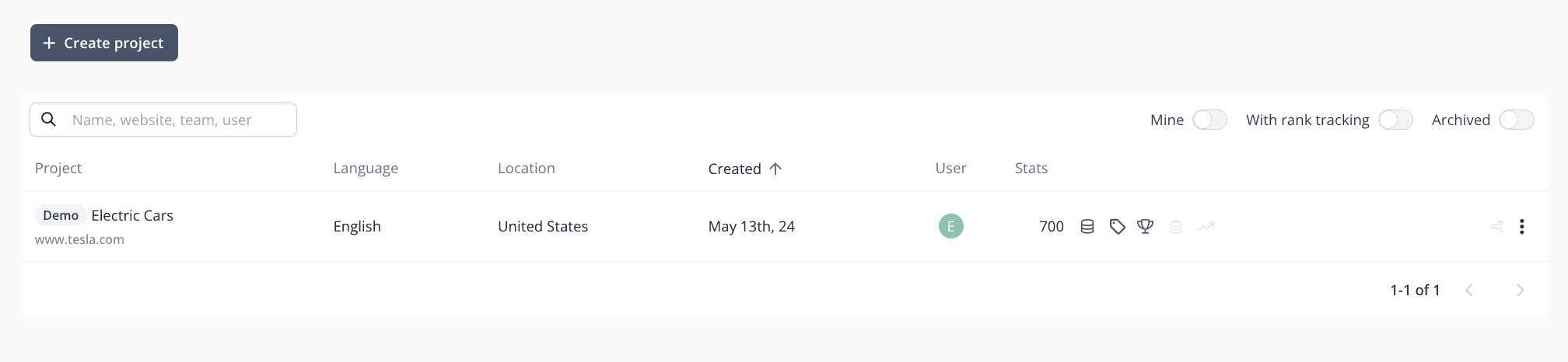
Project keyword settings
Language: Select the language that you want your keywords to be in.
Country: Select the country that you want the project's search volume, search metrics and rank data to be collected from.
City: Selecting a city is optional. Similar to the country setting.
Project Domain: The domain that you add here will be used when retrieving rank data. When adding the domain you will get the status code of the domain name that you add.
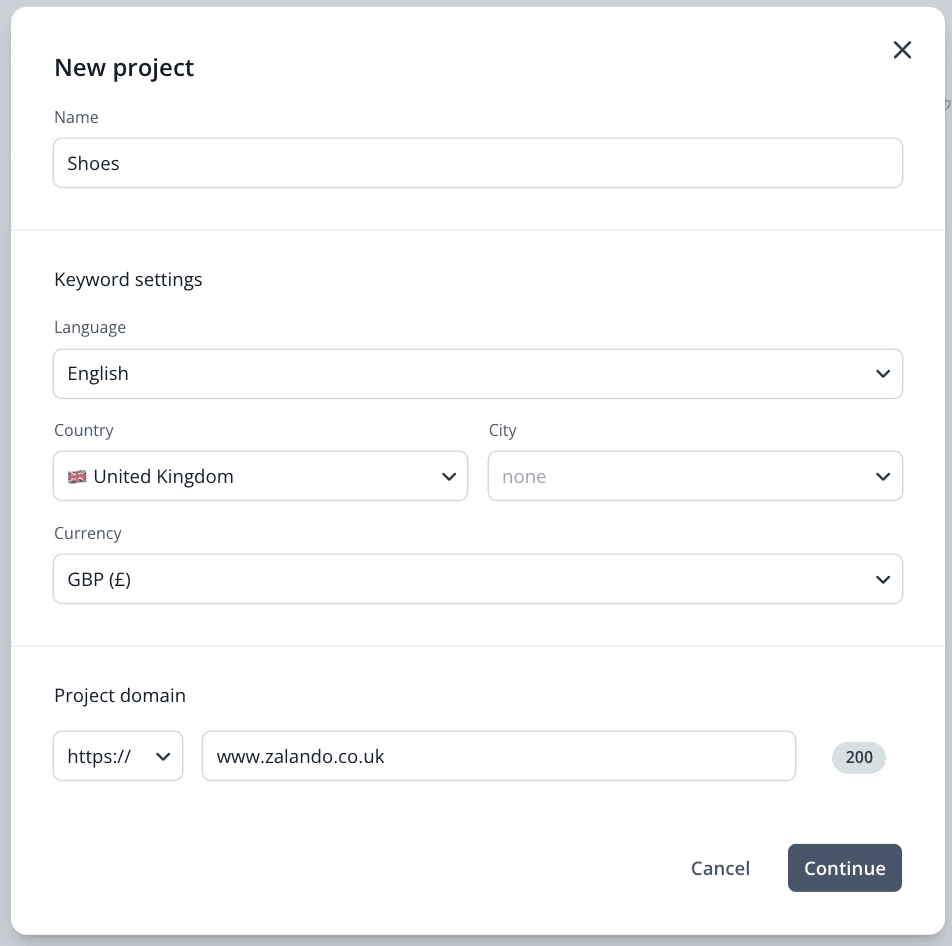 Example of project keyword settings for research about shoes for Zalando
Example of project keyword settings for research about shoes for ZalandoPress continue and then your project is created.
Tip: Are you often using the same settings for your projects? The default settings are English, United Kingdom and GBP. The default settings can be changed in your personal accounts settings to your preferred ones.